Quickly save your screen onto your iPhone by taking a screenshot.
How to take a screenshot of the iPhone models with Face ID?
1. Push the Volume Up and Side buttons simultaneously.
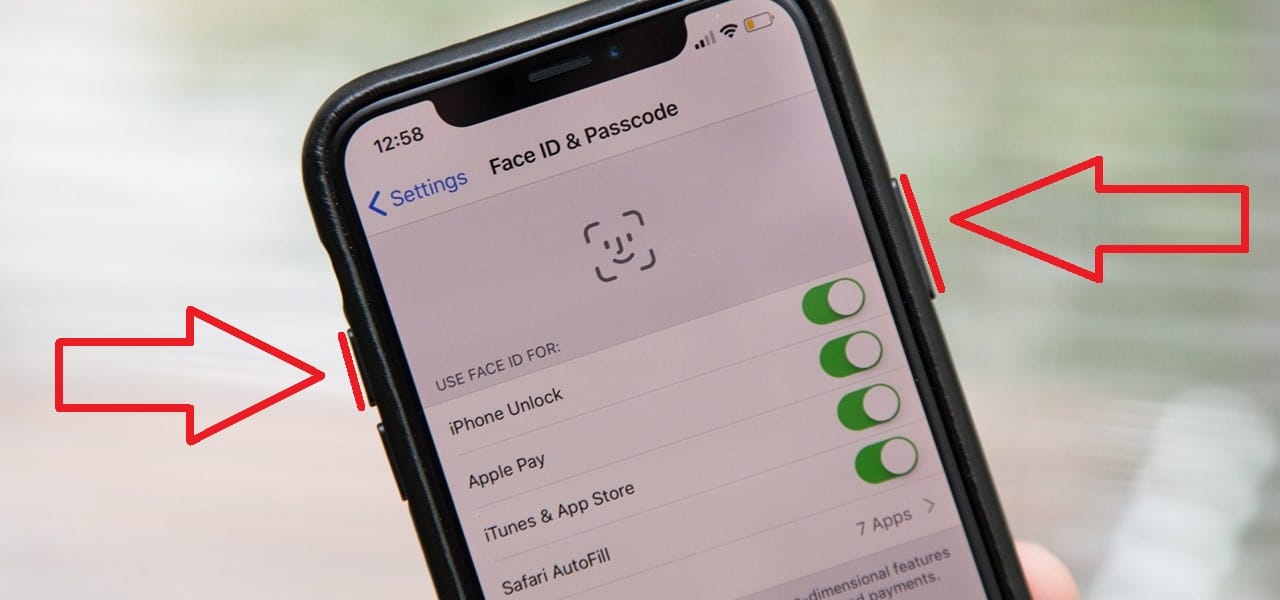
2. Release both buttons quickly.
3. After taking a screenshot, a thumbnail appears in the lower left-hand corner of your screen. Tapping it gives access to your screenshot, and swiping left dismisses it.
On iPhone models with Touch ID and SideButton, how can a screenshot be taken?
1. Press the Side button and the Home button simultaneously.

2. Release both buttons quickly.
3. After taking a screenshot, a thumbnail appears in the lower left-hand corner of your screen. Tapping it gives access to your screenshot, and swiping left dismisses it.
How to take a screenshot on iPhone models with Touch ID and the Top button?
1. Push the Home and Top buttons simultaneously.
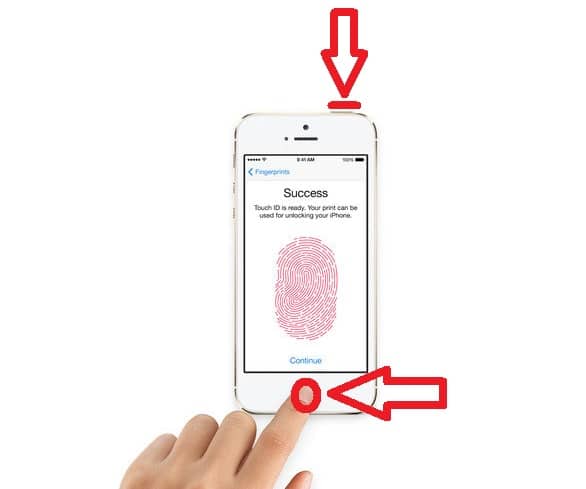
2. Release both buttons quickly.
3. After taking a screenshot, a thumbnail appears in the lower left-hand corner of your screen. Tapping it gives access to your screenshot, and swiping left dismisses it.
